June 2021 Google introduced “search console insight” SEO analytic features on google console home page, created for users to optimize their blog for a good user experience.
Delivering meaningful content is an effective way to drive genuine readers to resonates with your blog, We always hear about a ‘word called’ content is a king” in the Digital marketing platform.
Yes, the quote “Content is a king” makes sense that better-written content generates leads to a loyal and engaged audience.
The feature of Webmaster google search console insight brings an opportunity for content producers to discover content that resonates with our audience.
No one wants to deliver content to their website or blog that goes to a waste list. and lying under the number of search result page lists.
In this post, I am going to share with you How you can use google search console insight as a Seo Audit tool? and improve your content as engaging content that drives audience belief.
But let’s start with the basics of search console Insight.
- What is google search console insight SEO analytic overview, How does it work?
- How to integrate google analytic account to google search console property?
- How to integrate a Website with Google Analytics?
- How to create an account on Next-generation Google Analytics account " Google Analytics 4 properties"?
- How to use google search console and insight SEO analytic feature?
- How to improve your content search visibility with Search Console Insights?
- How to Figure out Google Search console insight seo analytic overview report?
- Social Media performance overview
- How to use google search console insight SEO analytic tool for content creation?
What is google search console insight SEO analytic overview, How does it work?
Search console insight is the new feature update version of the google search console, which will be shown on the top of the Google search console overview page.
Google want Website owner and publisher to know, how the audience interacts and resonates with their published content.
The audience is more likely to engage with the content, If the content is unique, Good user experience, is easy to read and has good page speed.
This SEO analytic tool is specially designed for search console users to figure out a report of join data of google search console and Google Analytics.
Data is based on your top-performing content and search result views”Medium or platform that user used to reach out content.
Google search console insight, the feature is more likely as Seo audit tool, analyze insight data and create and show overview report to help content creators to discover, analyze and optimize their website content according to the audience behaviors.
To enroll the depth insight data, it’s mandatory to integrate with Google universal Analytics account to a Search console account property.
How to integrate google analytic account to google search console property?
Google analytic is a powerful tool to discover website performance report data.it provides in-depth information about website visitors, who is visiting your site, Source of medium traffic “Social, organic, direct, referral and others feature to measure metrics.
- If your google search console account is not integrated with your google analytic account it only show search overview data and asked to associate with the google analytic account.
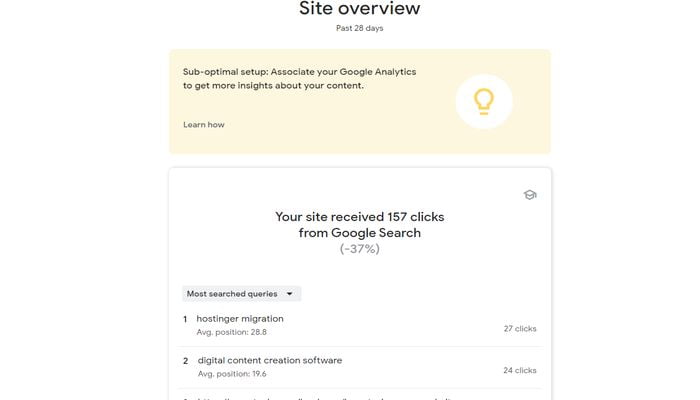
- If you have a verified google search console property and integrated with a google analytic account you will See more insight charts and cards showing stats on search console insight dashboard.
Recently google analytic updated to the Next generation of Google Analytics, refer to the Google Analytics 4 properties.
How to integrate a Website with Google Analytics?
To integrate website property with google analytic, first, sign up for a Google Analytics account as you sign up, you will see a google analytic dashboard.
At the bottom select the admin option
On the property column, you will see the tracking code option, Select it and copy the HTML tag code and place it on your Website header Page.
Done it’s so simple
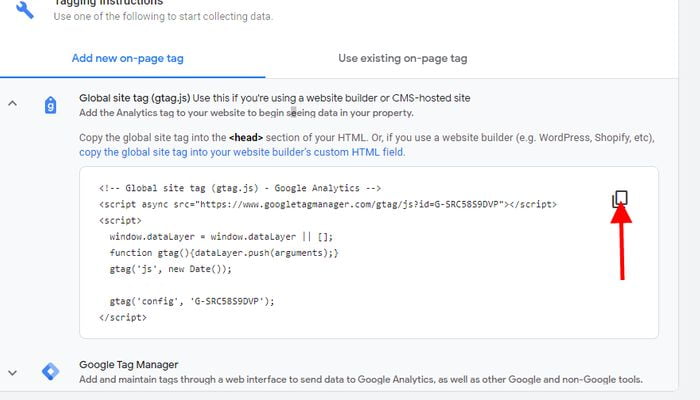
How to create a Google analytic account for new users.
Well, now for a new user, google analytic plays a tricky role Means google analytic automatically redirect to the next generation analytic dashboard.
Cause “Google Analytics 4” is in beta mood, the Search console integration option is not available, which means you will miss the google search console insight feature on its dashboard.
So here I am going to show you how to use old google analytics and next-generation google analytics.
Let’s check out
How to create Old Google analytic account?
It is very simple, Just signup up with your existing email and follows the step shown in the Screenshot
Create a Google Analytics account Name.
On the Google Analytics dashboard at the bottom of the right sidebar click on the Admin option and follow the screenshot given below.
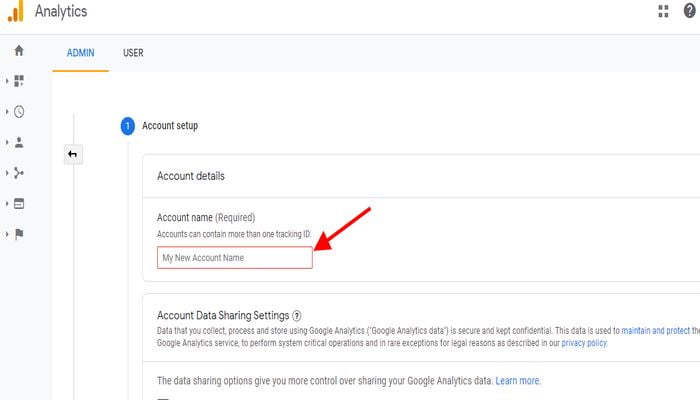
Create a Property Name
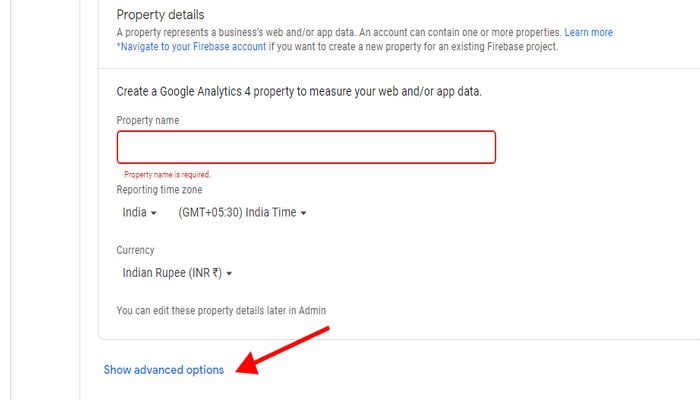
Select show advance option Create a universal Analytic account
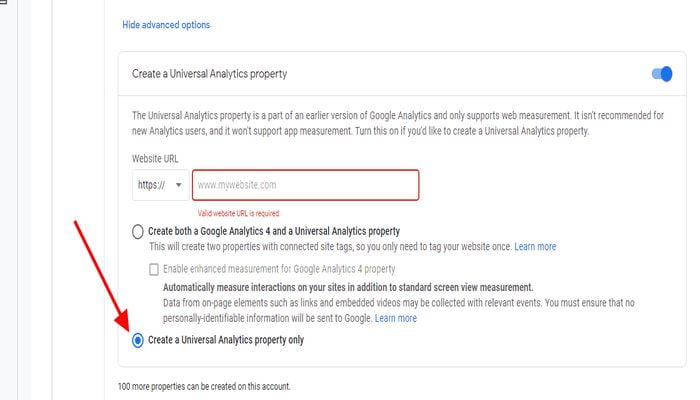
Accept data processing terms and conditions
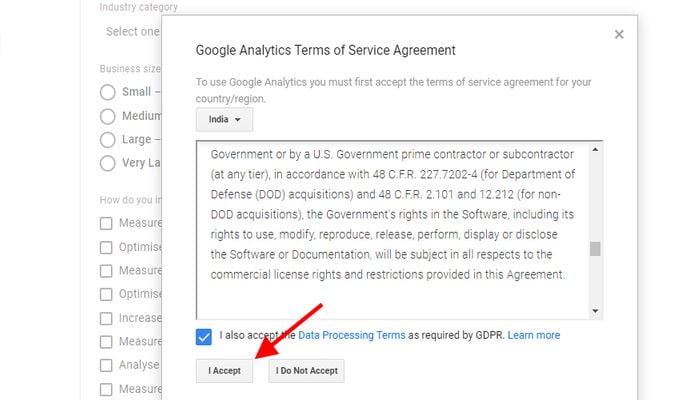
As you accept data processing terms, It will redirect to Old or universal google analytic dashboard
How to create an account on Next-generation Google Analytics account ” Google Analytics 4 properties”?
To create an account on next-generation analytic signup with a Google account, You will automatically redirect to the next-generation analytic dashboard.
Select the admin option which you will see at the bottom of the sidebar dashboard.
Next select create account option, fill up the mandatory field like account name and website URL and move to the next option.
The process is the same as the Old Universal Google google account, but here you need a Next-generation Analytics account.
As you can see in the screenshot
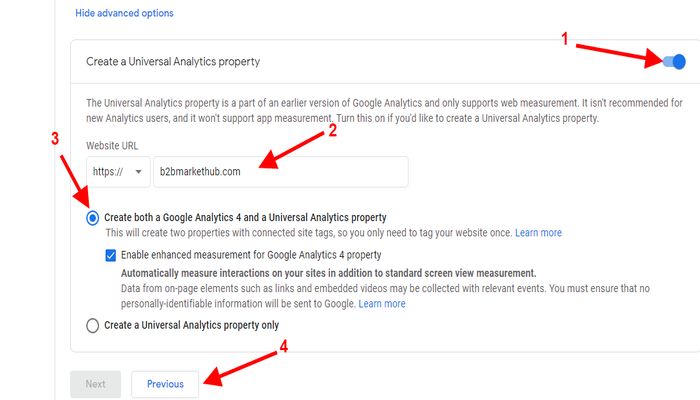
Read google analytic terms and policy conditions and click to accept.
How to connect google analytics and google search console
Not available for Next-generation Google Analytics
To integrate your Google Analytics account with the Search console, On your Old google analytic dashboard select the Admin – property column-search console option and select it.
Move on to verify search console property, as you can see in the below screenshot
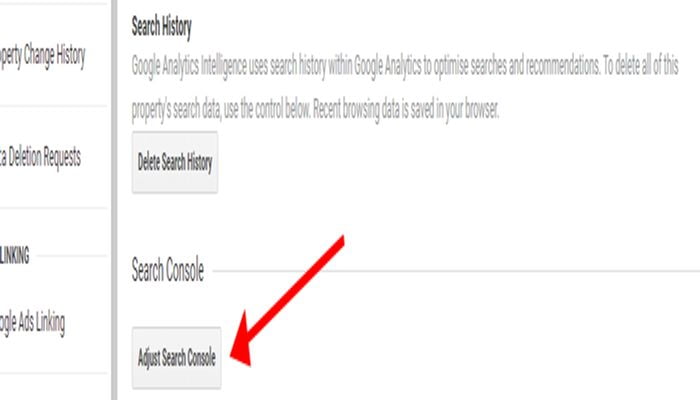
Click on adjust search console, next click on add link.
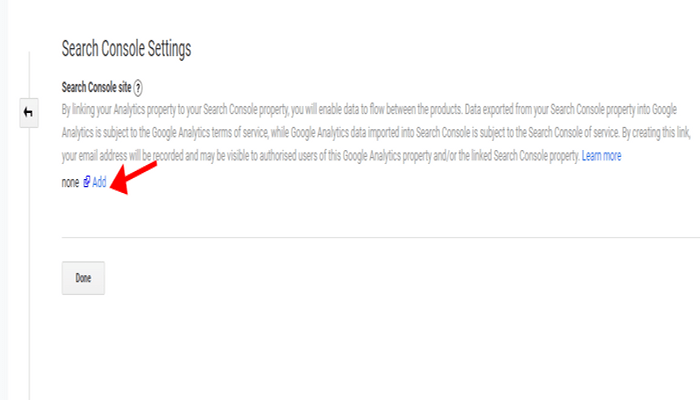
It will redirect to the Search console association dashboard to associate search console google analytics.
Next Click on done.
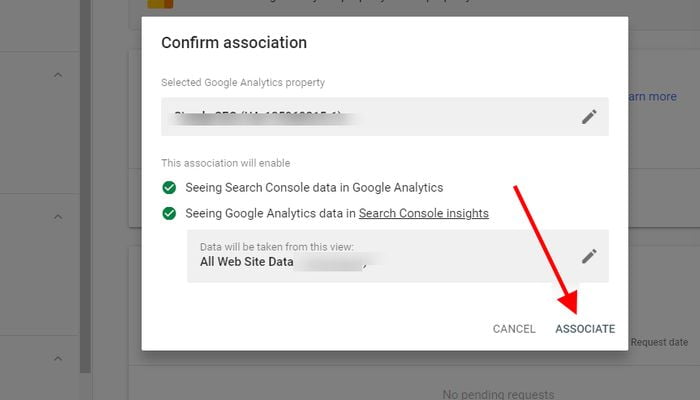
How to use google search console and insight SEO analytic feature?
Well, to Seo audit we need in-depth charts and cards showing stats and data to discover the performance of any website content, and that is what we see on the google search console insight dashboard.
- Site overview
- your new Content
- Most Popular content
- Search queries
- referring links
- Social media
How to improve your content search visibility with Search Console Insights?
Google search engine is the top-performing Search engine around the world and provides valuable content to his user according to their “search terms“.
Well, there are more search engines other than google available on the internet “do as Same”.
But now Google wants “publisher or advertiser” to provide valuable content on their website, instead of delivering poor-performing content.
Now from June 2021, Google search console verified property users, will see a Search console insight inbuilt features at the top of the search console overview dashboard.
Or access this SEO analytic tool from the Search console sidebar menu.
This feature will help the digital marketer to find out depth insight data “Chart and Card” of the website content performance overview.
With the help of search console insight, digital marketers identify the most performing content that resonates with the users.
Well, It was not so easy to find out or identify, which recently published content is doing well on the internet, and how the audience is resonating with the content.
Now with the help of search console insight, users can save time and effort in identifying the content search visibility and performance.
Let’s see how search console insight Show chart and cards of data that benefits more for the website owner.
How to Figure out Google Search console insight seo analytic overview report?
Quick and easy to understand, website content performance insight overview report for SEO marketers and content marketers.
Let’s start with the search console insight overview chart and card report
New Content
This part of the new content Shows How recently published content is performing on the search engine, the Published date, how many users have seen your content, and the timing that users spend while reading your content.
Google wants to show you that, if users spend less time, it’s means you have to optimize your content.
But as a myth, it doesn’t mean your content is not doing well, Some time cause of slow page speed you can see a high bounce rate.
So, it is very important to optimized your website speed, Google already is in favor of website speed, and in announcements already talk about page speed important.
Need help let me fix your page speed issues.
Top Performing content
Search console insight forward a result of the top keyword ranking post URL list on its report card to tell the website owner, hey, this type of keyword related post is doing well.
This means you can optimize and deliver more Similar Content, and get rid of poor-performing content.
Here Similar content doesn’t mean targeting the same keyword content, you can use any keyword tool like Semrush (Get one-week free access to use or keyword planner.
Search insight help to discover what type of content marketing strategy is doing well on your website.
Link Referrals chart –
Referral link is the top score of any website, which factor directly to content ranking on SERP.
This list helps to find out those websites that are interested to link your Site, Just reach out to them through email about how they reach your content, and suggest to them more content to link.
Even you can ask them what type of content they love to link, we can provide such content that benefits your audience.
Referral links charts benefits in two way
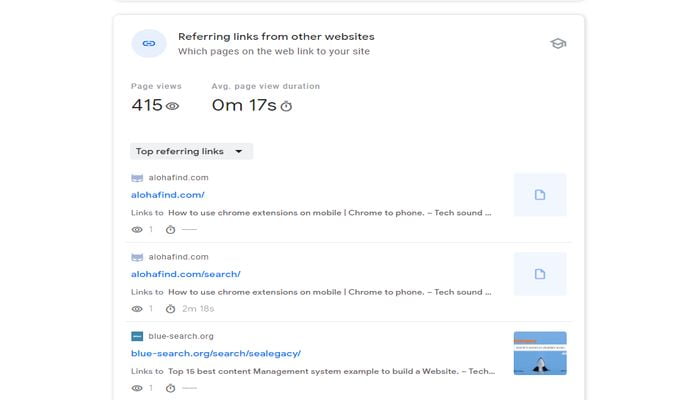
First to find which platform or medium through linked website find or reach out your content, Social media channel “Facebook, Pinterest, Twitter and linked, etc.
Or through other CMS “Content Management System” “Medium, Reddit, and Mix, etc.
Or Search engines Google, Yahoo, Bing.
This information will help to share content on the right platform to reach out to more audiences which help to gain natural backlinks.
Second you can create a list of top linking websites that are interested in your content.
You can reach out with two suggestions
- This list will help you to reach out to those audiences who have already linked to your website and Suggest them droping a mail.
“Here is the latest article published on our blog do you like to link to your website” you can write a more attractive way it’s just an example.
- Reach out to referral link websites to take a close look at any post and select “anchor text” that Suits your blog post to get the backlink.
Send a request in the mail “Hey I found this article While surfing the internet to discover a relevant article to request for backlink If you are interested this “anchor text” suits my blog post “Link”.
Social Media performance overview
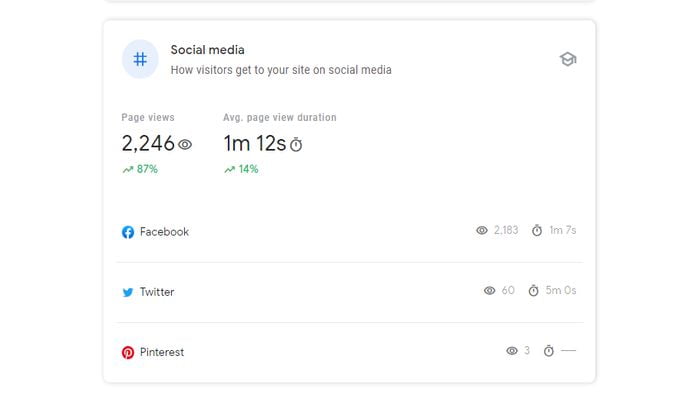
Happy to see this data chart on the search console insight dashboard that helps to identify which social media platforms are doing well to generate a higher number of page views.
This Insight chart help to discover, what channel suits your business, well, these charts are free to use.
Cause google is doing a favor to the publisher to discover the right content to publish that resonates with the audience.
We all know that SEO marketers or Digital marketers that how important is Social channel signal is to empower content search visibility for the organic search result.
How to use google search console insight SEO analytic tool for content creation?
As a Seo auditor, we have cleared chart and data about website performance
Let’s see how we can use this to improve the quality of content.
Here we get important data to cover
New search content topic ideas
Search console insight provides information on what kind of content, realy interests your user from your website.
Build a logic to find out top-performing articles and get the content idea from search insight.
This content idea should be related to articles that performed well on the search results and on the social channels.
For example:- One of the content” Dog breeds that live for a long period” performing well, on the search results.
The next content idea ” high nutrition food for dog breeds to live long ” will be a good content idea.
Make a logic that Which type of content will benefit your audience.
Keyword Ideas for next content use search console insight and keyword planner
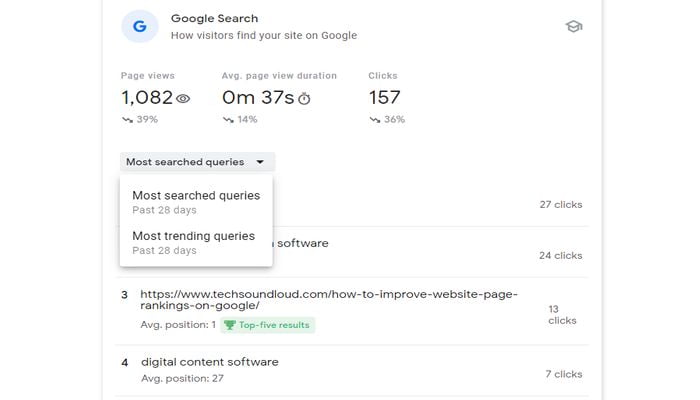
To get the perfect keyword idea for the next content Google search console will be the best tool.
Cause Google search console insight provides a top-performing keyword list and their position.
And in the list, you will see a lot of keywords that get impressions from particular content select one of the keywords that gets a high impression.
Next check out this keyword Search volume and CPC, Using keyword planner.
Keyword planner is the free tool provided by Google, with the help of this keyword tool you can find a low competitive keyword list.
That’s all you have a topic idea and keyword to target a particular audience.
Conclusion –
Master your google search console and search console insight feature, You will find plenty of ideas to build a strategy for the next content.
This is a perfect SEO audit tool to see the future of content performance, Which type of content will help to drive more organic traffic.
Build a strategy, look out performance report with the help of google search console insight.
Was this helpful, start mastering your search console insight data chart, and start publishing content that resonates with the audience.


Leave a Reply